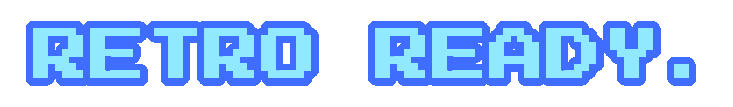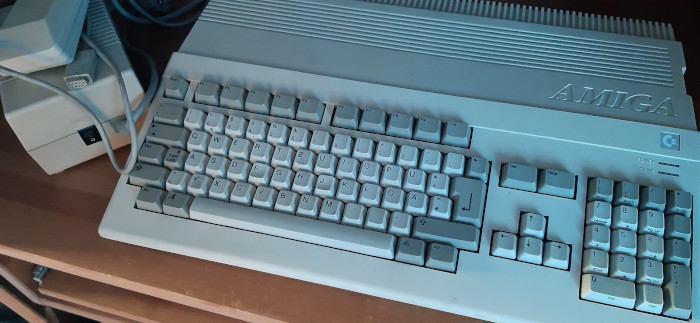
So let's get straight to the point - is the Amiga 500 worth buying? To have an Amiga is probably the most important reason...
Pros:
- classic look,
- the cheapest model you can buy,
- easy to purchase parts and extensions,
- easier to fix (the chips can be removed from the sockets, comparing to for example A1200),
- has a so-called heavy power supply, which means that we can use it, for example, with a slightly more extensive A600/1200, which had weaker power supplies,
- it will run 90% of the games released ever on Amiga,
- you can install Gotek - if we just want to play, this is not the best but certainly the cheapest option.

If you buy A500 you will probably get a 0,5MB memory expansion and if there is no battery inside, it will probably work for a long time. Games with problems on newer models (especially those with 2.0+ systems), will run without any problems here. If we want to connect a hard disk, it is a problem on 1.3 system, but it is still possible. Nowadays, thanks to Indivision, ACA or Vampire, even the lack of AGA is no longer a problem, because a properly extended 500 will allow us to play even Quake or MYST. It will require of course a significant financial expense.
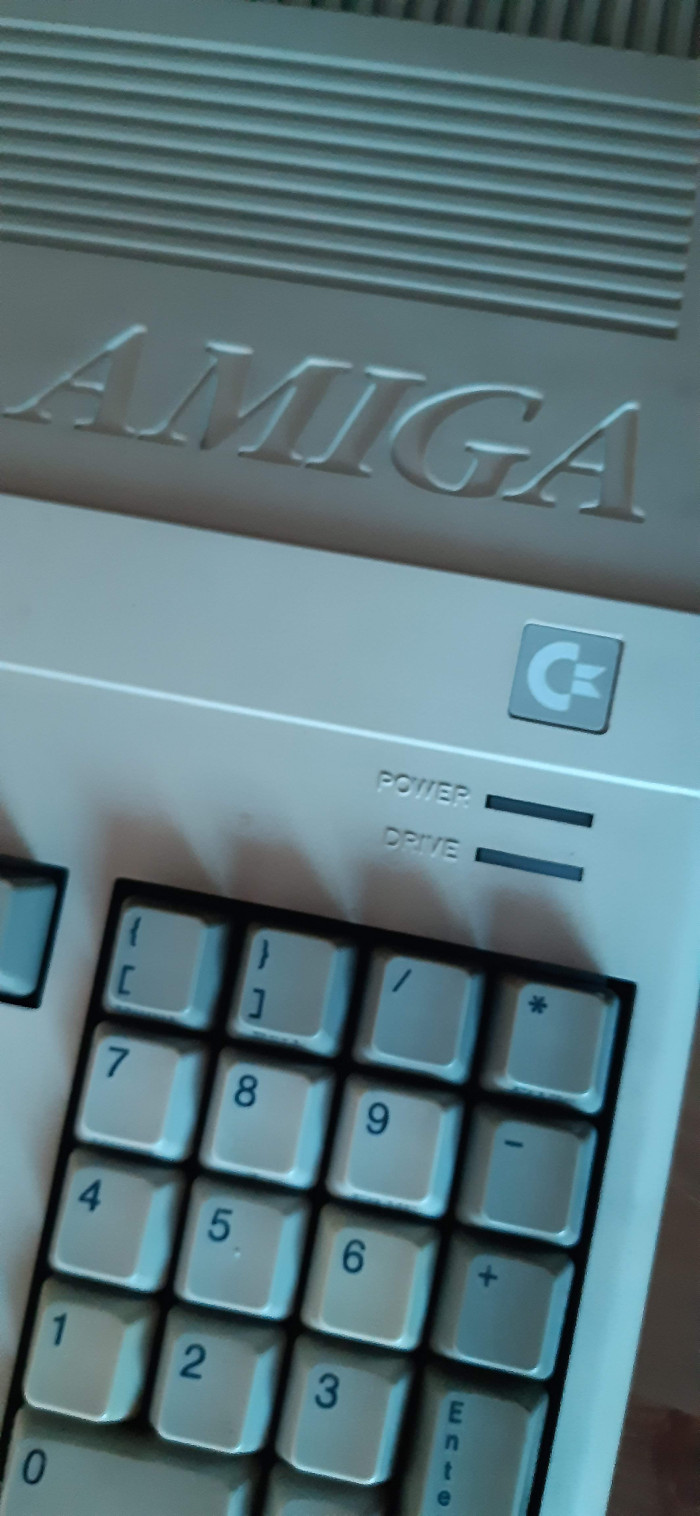
Cons:
- Amiga 500 is a huge - it takes up a lot of space. If we want to have a classic set e.g. MegaRamHD from Elsat with the Commodore 1048S Monitor, we will need a separate desk,
- A little ancient look even compared to the A600,
- Amiga 500 with System 1.2? we can forget about hard disk and CD drive (without Kick replacement),
- A leaking battery can damage the motherboard ,
- A broken power supply can do the same as a leaked battery, so it's worth checking it before plugging your Amiga,
- Composite output is monochrome, which means that we can connect 500 to the TV, but the image we get will be black and white, to get the color we will need the A520 modulator or another .

Amiga 500 vs Amiga 500
There were several versions of "500". It is a matter of the motherboard itself as well as the case. The first version (Rev3) had a red LED and the version 1.2 system, and memory in sixteen chips on the motherboard and a "Commodore" key instead of the "left Amiga". In later versions, the system is version 1.3 and the LED is green. Fat Agnus 8370 (NTSC) or 8371 (PAL) appears in Rev5, Rev6 gives a fairly simple option to expand the Chip memory up to 1 MB, while Rev8.1 is in fact an Amiga 500+ motherboard - probably because Commodore reduced costs, and the A500 and A500 + were produced at the same time for some time.
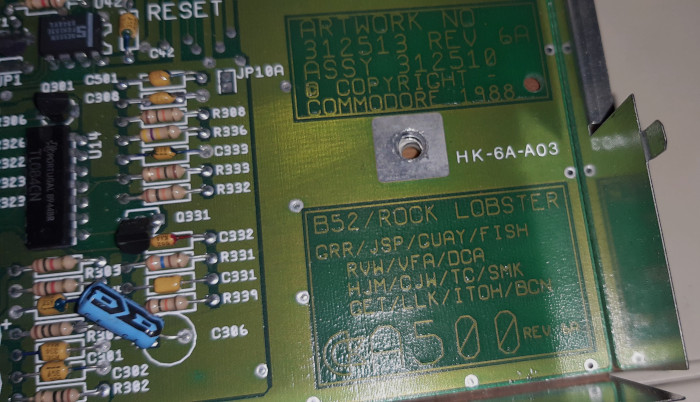
The initial Amiga 500 had a "clean" OCS chip, and later models often had one ECS chip, such as the newer Fat Angus or Denise. My A500 has ECS Denise (8373 R4) and it came out of the box.
Most of the cases have a Commodore (C =) sign above the power and station LEDs and a nice "Amiga" inscription pressed into the case, while those from the last series have a nice "bagde" above the LEDs with the Commodore logo and the inscription "Commodore Amiga A-500".
To sum up - Amiga 500 is worth recommending if we have space and a bit of persistence. Then it can give us a lot of fun.
PS. This article isn't for the Amiga 500+, but it will be about it someday, so please wait. The photos in the article present the Rev6a version from the SZAMAN collection.