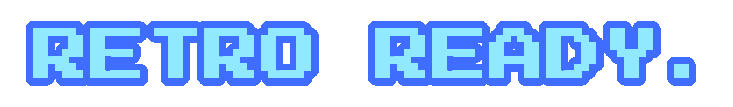Czytasz wątek: Prawdziwa siła technologii stojącej za Amigą klasyczną.
-
Prawdziwa siła technologii stojącej za Amigą kl... wysłany: 2011-12-09 06:17
Do poczytania (skopiowane z dokumentacji RKRM zawartej na Amiga Developer CDv2.1). Sporo rzeczy jest wyjaśnione odnośnie technologii, która stoi za Amigą. Moim zdaniem nie powinniśmy ulegać pokusie zazdrości wobec technologii PC, bo jest to technologia, jak się okazuje, skazana ostatecznie na porażkę Amiga klasyczna okazuje się super konstrukcją, która wystarczy do wszystkich zastosowań jakie można zlecić komputerowi. Dotyczy to nawet zaawansowanych gier, programów do obróbki zdjęć, a nawet odtwarzaczy filmów. Wystarczy tylko dobrze ją oprogramować
Amiga klasyczna okazuje się super konstrukcją, która wystarczy do wszystkich zastosowań jakie można zlecić komputerowi. Dotyczy to nawet zaawansowanych gier, programów do obróbki zdjęć, a nawet odtwarzaczy filmów. Wystarczy tylko dobrze ją oprogramować  PC w obecnej postaci osiągną kiedyś pułap możliwości, a w Amidze klasycznej drzemie niewykorzystany jeszcze ogromny potencjał, który stosunkowo łatwo wykorzystać. Potencjał ten drzemie w niezależnych układach specjalizowanych pracujących niezależnie od procesora i posiadających bezpośredni dostęp do pamięci Chip (DMA). To co się działo Amigą po upadku Escomu jest tak straszne, że nie da się tego opisać. Carolyn Shepner z CATS oraz jej ekipa zapewne przestali spotykać się tuż po rozwiązaniu Commodore, co oznaczało przerwanie rozwijania systemu Amiga OS. Ta technologia ma przed sobą jeszcze błyskotliwą przyszłość.
PC w obecnej postaci osiągną kiedyś pułap możliwości, a w Amidze klasycznej drzemie niewykorzystany jeszcze ogromny potencjał, który stosunkowo łatwo wykorzystać. Potencjał ten drzemie w niezależnych układach specjalizowanych pracujących niezależnie od procesora i posiadających bezpośredni dostęp do pamięci Chip (DMA). To co się działo Amigą po upadku Escomu jest tak straszne, że nie da się tego opisać. Carolyn Shepner z CATS oraz jej ekipa zapewne przestali spotykać się tuż po rozwiązaniu Commodore, co oznaczało przerwanie rozwijania systemu Amiga OS. Ta technologia ma przed sobą jeszcze błyskotliwą przyszłość.
The Amiga family of computers consists of several models, each of which
has been designed on the same premise -- to provide the user with a
low-cost computer that features high-cost performance. The Amiga does
this through the use of custom silicon hardware that yields advanced
graphics and sound features.
There are four basic models that make up the Amiga computer family: the
A500, A1000, A2000, and A3000. Though the models differ in price and
features, they have a common hardware nucleus that makes them software
compatible with one another. This chapter describes the Amiga's hardware
components and gives a brief overview of its graphics and sound features.
"1 Introduction / Components of the Amiga"
These are the hardware components of the Amiga:
* Motorola MC68000 16/32-bit main processor. The Amiga also supports the
68010, 68020, and 68030 processors as an option. The A1000, A500 and
A2000 contain the 68000, while the A3000 utilizes the 68030 processor.
* Custom graphics and audio chips with DMA capability. All Amiga models
are equipped with three custom chips named Paula, Agnus, and Denise
which provide for superior color graphics, digital audio, and
high-performance interrupt and I/O handling. The custom chips can
access up to 2MB of memory directly without using the 68000 CPU.
* From 256K to 2 MB of RAM expandable to a total of 8 MB (over a gigabyte
on the Amiga 3000).
* 512K of system ROM containing a real time, multitasking operating
system with sound, graphics, and animation support routines. (V1.3 and
earlier versions of the OS used 256K of system ROM.)
* Built-in 3.5 inch double sided disk drive with expansion floppy disk
ports for connecting up to three additional disk drives (either 3.5
inch or 5.25 inch, double sided).
* SCSI disk port for connecting additional SCSI disk drives (A3000 Only).
* Fully programmable parallel and RS-232-C serial ports.
* Two button opto-mechanical mouse and two reconfigurable controller
ports (for mice, joysticks, light pens, paddles, or custom
controllers).
* A professional keyboard with numeric keypad, 10 function keys, and
cursor keys. A variety of international keyboards are also supported.
* Ports for analog or digital RGB output (all models), monochrome video
(A500 and A2000), composite video (A1000), and VGA-style multiscan
video (A3000).
* Ports for left and right stereo audio from four special purpose audio
channels.
* Expansion options that allow you to add RAM, additional disk drives
(floppy or hard), peripherals, or coprocessors.
"1 / Components of the Amiga / The MC68000 and the Amiga Custom Chips"
The Motorola MC68000 microprocessor is the CPU used in the A1000, the
A500, and the A2000. The 68000 is a 16/32-bit microprocessor; internal
registers are 32 bits wide, while the data bus and ALU are 16 bits. The
68000's system clock speed is 7.15909 MHz on NTSC systems (USA) or 7.09379
MHz on PAL systems (Europe). These speeds can vary when using an external
system clock, such as from a genlock board.
The 68000 has an address space of 16 megabytes. In the Amiga, the 68000
can address up to 9 megabytes of random access memory (RAM).
In the A3000, the Motorola MC68030 microprocessor is the CPU. This is a
full 32-bit microprocessor with a system clock speed of 16 or 25
megahertz. The 68030 has an address space of 4 gigabytes. In the A3000,
over a gigabyte of RAM can be addressed.
In addition to the 680x0, all Amiga models contain special purpose
hardware known as the custom chips that greatly enhance system
performance. The term custom chips refers to the three integrated circuits
which were designed specifically for the Amiga computer. These three
custom chips, named Paula, Agnus, and Denise, each contain the logic to
handle a specific set of tasks such as video, audio, or I/O.
Because the custom chips have DMA capability, they can access memory
without using the 680x0 CPU - this frees the CPU for other types of
operations. The division of labor between the custom chips and the 680x0
gives the Amiga its power; on most other systems the CPU has to do
everything.
The memory shared between the Amiga's CPU and the custom chips is called
Chip memory. The more Chip memory the Amiga has, the more graphics,
audio, and I/O data it can operate on without the CPU being involved. All
Amigas can access at least 512K of Chip memory.
The latest version of the custom chips, known as the Enhanced Chip Set or
ECS, can handle up to 2 MB of memory and has other advanced features. For
more details about the Enhanced Chip Set, refer to @{" Appendix C " link Hardware/Hard_C/MAIN}.
Although there are different versions of the Amiga's custom chips, all
versions have some common features. Among other functions, the custom
chips provide the following:
* Bitplane generated, high resolution graphics capable of supporting both
PAL and NTSC video standards.
NTSC systems.
-------------
On NTSC systems, the Amiga typically produces a 320 by 200
non-interlaced or 320 by 400 interlaced display in 32 colors. A
high resolution mode provides a 640 by 200 non-interlaced or 640
by 400 interlaced display in 16 colors.
PAL systems.
------------
On PAL systems, the Amiga typically produces a 320 by 256
non-interlaced or 320 by 512 interlaced display in 32 colors.
High resolution mode provides a 640 by 256 non-interlaced or 640
by 512 interlaced display in 16 colors.
The design of the Amiga's display system is very flexible and there are
many other modes available. Hold-and-modify (HAM) mode allows for the
display of up to 4,096 colors on screen simultaneously. Overscan mode
allows the creation of higher resolution displays specially suited for
video and film applications. Displays of arbitrary size, larger than
the visible viewing area can be created. Amigas which contain the
Enhanced Chip Set (ECS) support Productivity mode giving displays of
640 by 480, non-interlaced with 4 colors from a pallette of 64.
* A custom graphics coprocessor, called the Copper, that allows changes
to most of the special purpose registers in synchronization with the
position of the video beam. This allows such special effects as
mid-screen changes to the color palette, splitting the screen into
multiple horizontal slices each having different video resolutions and
color depths, beam-synchronized interrupt generation for the 680x0, and
more. The coprocessor can trigger many times per screen, in the middle
of lines, and at the beginning or during the blanking interval. The
coprocessor itself can directly affect most of the registers in the
other custom chips, freeing the 680x0 for general computing tasks.
* 32 system color registers, each of which contains a 12-bit number as
four bits of red, four bits of green, and four bits of blue intensity
information. This allows a system color palette of 4,096 different
choices of color for each register.
* Eight reusable 16-bit wide sprites with up to 15 color choices per
sprite pixel (when sprites are paired). A sprite is an easily movable
graphics object whose display is entirely independent of the background
(called a playfield); sprites can be displayed over or under this
background. A sprite is 16 low resolution pixels wide and an arbitrary
number of lines tall. After producing the last line of a sprite on the
screen, a sprite DMA channel may be used to produce yet another sprite
image elsewhere on screen (with at least one horizontal line between
each reuse of a sprite processor). Thus, many small sprites can be
produced by simply reusing the sprite processors appropriately.
* Dynamically controllable inter-object priority, with collision
detection. This means that the system can dynamically control the video
priority between the sprite objects and the bitplane backgrounds
(playfields). You can control which object or objects appear over or
under the background at any time. Additionally, you can use system
hardware to detect collisions between objects and have your program
react to such collisions.
* Custom bit blitter used for high speed data movement, adaptable to
bitplane animation. The blitter has been designed to efficiently
retrieve data from up to three sources, combine the data in one of 256
different possible ways, and optionally store the combined data in a
destination area. The bit blitter, in a special mode, draws patterned
lines into rectangularly organized memory regions at a speed of about 1
million dots per second; and it can efficiently handle area fill.
* Audio consisting of four digital channels with independently
programmable volume and sampling rate. The audio channels retrieve
their control and sample data via DMA. Once started, each channel can
automatically play a specified waveform without further processor
interaction. Two channels are directed into each of the two stereo
audio outputs. The audio channels may be linked together to provide
amplitude or frequency modulation or both forms of modulation
simultaneously.
* DMA controlled floppy disk read and write on a full track basis. This
means that the built-in disk can read over 5600 bytes of data in a
single disk revolution (11 sectors of 512 bytes each).
"1 / Components of the Amiga / Peripherals"
Floppy disk storage is provided by a built-in, 3.5 inch floppy disk drive.
Disks are 80 track, double sided, and formatted as 11 sectors per track,
512 bytes per sector (over 900,000 bytes per disk). The disk controller
can read and write 320/360K IBM PC(TM) (MS-DOS(TM)) formatted 3.5 or 5.25
inch disks, and 640/720K IBM PC (MS-DOS) formatted 3.5 inch disks.
Up to three extra 3.5 inch or 5.25 inch disk drives can be added to the
Amiga. The A2000 and A3000 also provide room to mount floppy or hard
disks internally. The A3000 has a built-in hard disk drive and an
on-board SCSI controller which can handle two internal drives and up to
seven external SCSI devices.
The Amiga has a full complement of dedicated I/O connectors. The
circuitry for some of these peripherals resides on the Paula custom chip
while the Amiga's two 8520 CIA chips handle other I/O chores not
specifically assigned to any of the custom chips. These include modem
control, disk status sensing, disk motor and stepping control, ROM enable,
parallel input/output interface, and keyboard interface.
The Amiga includes a standard RS-232-C serial port for external serial
input/output devices such as a modem, MIDI interface, or printer. A
programmable, Centronics-compatible parallel port supports parallel
printers, audio digitizers, and other peripherals.
The Amiga also includes a two-button, opto-mechanical mouse plus a
keyboard with numeric keypad, cursor controls, and 10 function keys in the
base system. A variety of international keyboards are supported. Many
other input options are available. Other types of controllers can be
attached through the two controller ports on the base unit including
joysticks, keypads, trackballs, light pens, and graphics tablets.
"1 / Components of the Amiga / System Expandability and Adaptability"
New peripheral devices may be easily added to all Amiga models. These
devices are automatically recognized and used by system software through a
well defined, well documented linking procedure called AUTOCONFIG(TM).
AUTOCONFIG is short for automatic configuration and is the process which
allows memory or I/O space for an expansion board to be dynamically
allocated by the system at boot time. Unlike some other systems, there is
no need to set DIP switches to select an address space from a fixed range
reserved for expansion devices.
On the A500 and A1000 models, peripheral devices can be added using the
Amiga's 86-pin expansion connector. Peripherals that can be added include
hard disk controllers and drives, or additional external RAM. Extra
floppy disk units may be added from a connector at the rear of the unit.
The A2000 and A3000 models provide the user with the same features as the
A500 or A1000, but with the added convenience of simple and extensive
expandability through the Amiga's 100-pin Zorro expansion bus.
The A2000 contains 7 internal slots and the A3000 contains 4 internal
slots plus a SCSI disk controller that allow many types of expansion
devices to be quickly and easily added inside the machine. Available
options include RAM boards, coprocessors, hard disk controllers, video
cards, and I/O ports.
The A2000 and A3000 also support the special Bridgeboard(TM) coprocessor
card. This provides a complete IBM PC(TM) on a card and allows the Amiga
to run MS-DOS(TM) compatible software, while simultaneously running native
Amiga software. In addition, both machines have expansion slots capable
of supporting standard, IBM PC(TM) style boards.
"1 / Components of the Amiga / VCR and Direct Camera Interface"
In addition to the connectors for monochrome composite, and analog or
digital RGB monitors, the Amiga can be expanded to include a VCR or camera
interface. The system is capable of synchronizing with an external video
source and replacing the system background color with the external image.
This allows development of fully integrated video images with computer
generated graphics. Laser disk input is accepted in the same manner.
The A2000 and A3000 models also provide a special internal slot designed
for video applications. This allows the Amiga to use low-cost video
expansion boards such as genlocks and frame-grabbers.
"1 / Components of the Amiga / Amiga System Block Diagram"
The diagram below highlights the major hardware components of the Amiga's
architecture. Notice that there are two separate buses, one that only the
CPU can access (Fast memory) and another one that the custom chips share
with the CPU (Chip memory).
" Figure 1-1: Block Diagram for the Amiga Computer Family "
"1 Introduction / About the Examples"
The examples in this book all demonstrate direct manipulation of the Amiga
hardware. However, as a general rule, it is not permissible to directly
access the hardware in the Amiga unless your software either has full
control of the system, or has arbitrated via the OS for exclusive access
to the particular parts of the hardware you wish to control.
Almost all of the hardware discussed in this manual, most notably the
Blitter, Copper, playfield, sprite, CIA, trackdisk, and system control
hardware, are in either exclusive or arbitrated use by portions of the
Amiga OS in any running Amiga system. Additional hardware, such as the
audio, parallel, and serial hardware, may be in use by applications which
have allocated their use through the system software.
Before attempting to directly manipulate any part of the hardware in the
Amiga's multitasking environment, your application must first be granted
exclusive access to that hardware by the operating system library, device,
or resource which arbitrates its ownership. The operating system
functions for requesting and receiving control of parts of the Amiga
hardware are varied and are not within the scope of this manual.
Generally such functions, when available, will be found in the library,
device, or resource which manages that portion of the Amiga hardware in
the multitasking environment. The following list will help you to find
the appropriate operating system functions or mechanisms which may exist
for arbitrated access to the hardware discussed in this manual.
Hardware component Amiga system module that controls it
------------------ ------------------------------------
Copper, Playfield, Sprite, Blitter................graphics.library
Audio.................................................audio.device
Trackdisk..........................trackdisk.device, disk.resource
Serial................................serial.device, misc.resource
Parallel..............parallel.device, cia.resource, misc.resource
Gameport.............input.device, gameport.device, potgo.resource
Keyboard.............................input.device, keyboard.device
System Control.........graphics.library, exec.library (interrupts)
Most of the examples in this book use the hw_examples.i file (see
@{" Appendix I " link Hard_examples/hw_examples.i/MAIN}) to define the chip register names. Hw_examples.i
uses the system include file hardware/custom.i to define the chip
structures and relative addresses. The values defined in hardware/custom.i
and hw_examples.i are offsets from the base of the chip register address
space. In general, this base value is defined as _custom and is resolved
during linking with the linker library amiga.lib. (_ciaa and _ciab are
also resolved in this way.)
Normally, the base address is loaded into an address register and the
offsets given by hardware/custom.i and hw_examples.i are then used to
access the correct register. (One exception to this rule is the Copper
which uses only the offset access the registers.)
For example, in assembler:
INCLUDE "exec/types.i"
INCLUDE "hardware/custom.i"
XREF _custom ; External reference...
Start: lea _custom,a0 ; Use a0 as base register and
move.w #$7FFF,intena(a0) ; use the name intena as an offset
; to disable all interrupts
In C, you would use the structure definitions in hardware/custom.h For
example:
#include "exec/types.h"
#include "hardware/custom.h"
extern struct Custom custom;
/* You may need to define the above external as
** extern struct Custom far custom;
** Check you compiler manual.
*/
main()
{
custom.intena = 0x7FFF; /* Disable all interrupts */
}
The Amiga hardware include files are generally supplied with your compiler
or assembler. Listings of the hardware include files may also be found in
the Amiga ROM Kernel Manual: Includes and Autodocs. Generally, the include
file label names are very similar to the equivalent hardware register list
names with the following typical differences.
* Address registers which have low word and high word components are
generally listed as two word sized registers in the hardware register
list, with each register name containing either a suffix or embedded
"L" or "H" for low and high. The include file label for the same
register will generally treat the whole register as a longword (32 bit)
register, and therefore will not contain the "L" or "H" distinction.
* Related sequential registers which are given individual names with
number suffixes in the hardware register list, are generally referenced
from a single base register definition in the include files. For
example, the color registers in the hardware list (COLOR00, COLOR01,
etc.) would be referenced from the "color" label defined in
hardware/custom.i (color+0, color+2, etc.).
* Examples of how to define the correct register offset can be found in
the hw_examples.i file listed in @{" Appendix I " link Hard_examples/hw_examples.i/MAIN}.
Except as noted, 68000 assembly language examples have been assembled
under the Innovatronics CAPE assembler V2.x, the HiSoft Devpac assembler
V1.2, and the Lake Forest Logic ADAPT assembler 1.0. No substantial
changes should be required to switch between assemblers.
"1 Introduction / General Development Guidelines"
The Amiga is available in a variety of models and configurations, and is
further diversified by a wealth of add-on expansion peripherals and
processor replacements. In addition, even standard Amiga hardware such as
the keyboard and floppy disks, are supplied by a number of different
manufacturers and may vary subtly in both their timing and in their
ability to perform outside of their specified capabilities.
The Amiga operating system is designed to operate the Amiga hardware
within spec, adapt to different hardware and RAM configurations, and
generally provide upward compatibility with any future hardware upgrades
or "add ons" envisioned by the designers. For maximum upward
compatibility, it is strongly suggested that programmers deal with the
hardware through the commands and functions provided by the Amiga
operating system.
If you find it necessary to program the hardware directly, then it is your
responsibility to write code which will work properly on various models and
configurations. Be sure to properly request and gain control of the
hardware you are manipulating, and be especially careful in the following
areas:
* The environment of the Amiga computer is quite different than that of
many other systems. The Amiga is a multitasking platform, which
means multiple programs can run on a single machine simultaneously.
However, for multitasking to work correctly, care must be taken to
ensure that programs do not interfere with one another. It also
means that certain guidelines must be followed during programming.
* Remember that memory, peripheral configurations, and ROMs differ
between models and between individual systems. Do not make
assumptions about memory address ranges, storage device names, or the
locations of system structures or code. Never call ROM routines
directly. Beware of any example code you find that calls routines at
addresses in the $F0 0000 - $FF FFFF range. These are ROM routines
and they will move with every OS release. The only supported
interface to system ROM code is through the library, device, and
resource calls.
* Never assume library bases or structures will exist at any particular
memory location. The only absolute address in the system is $0000
0004, which contains a pointer to the exec.library base. Do not modify
or depend on the format of private system structures. This includes the
poking of copper lists, memory lists, and library bases.
* Never assume that programs can access hardware resources directly. Most
hardware is controlled by system software that will not respond well to
interference from other programs. Shared hardware requires programs to
use the proper sharing protocols. Use the defined interface; it is the
best way to ensure that your software will continue to operate on
future models of the Amiga.
* Never access shared data structures directly without the proper mutual
exclusion (locking). Remember that other tasks may be accessing the
same structures.
* All data for the custom chips must reside in Chip memory (type
MEMF_CHIP). This includes bitplanes, sound samples, trackdisk buffers,
and images for sprites, bobs, pointers, and gadgets. The AllocMem()
call takes a flag for specifying the type of memory. A program that
specifies the wrong type of memory may appear to run correctly because
many Amigas have only Chip memory. (On all models of the Amiga, the
first 512K of memory is Chip memory and in some later models, Chip
memory may occupy the first one or two megabytes).
However, once expansion memory has been added to an Amiga (type
MEMF_FAST), any memory allocations will be made in the expansion memory
area by default. Hence, a program can run correctly on an unexpanded
Amiga which has only Chip memory while crashing on an Amiga which has
expanded memory. A developer with only Chip memory may fail to notice
that memory was incorrectly specified.
Most compilers have options to mark specific data structures or object
modules so that they will load into Chip RAM. Some older compilers
provide the Atom utility for marking object modules. If this method is
unacceptable, use the AllocMem() call to dynamically allocate Chip
memory, and copy your data there.
When making allocations that do not require Chip memory, do not
explicitly ask for Fast memory. Instead ask for memory type
MEMF_PUBLIC or 0L as appropriate. If Fast memory is available, you
will get it.
* Never use software delay loops! Under the multitasking operating
system, the time spent in a loop can be better used by other tasks.
Even ignoring the effect it has on multitasking, timing loops are
inaccurate and will wait different amounts of time depending on the
specific model of Amiga computer. The timer.device provides
precision timing for use under the multitasking system and it works
the same on all models of the Amiga. The AmigaDOS Delay() function
or the graphics.library/WaitTOF() function provide a simple interface
for longer delays. The 8520 I/O chips provide timers for developers
who are bypassing the operating system (see the Amiga Hardware
Reference Manual for more information).
"1 / General Development Guidelines / 68010/020/030/040 Compatibility"
Special care must be taken to be compatible with the entire family of
68000 processors:
* Do not use the upper 8 bits of a pointer for storing unrelated
information. The 68020, 68030, and 68040 use all 32 bits for
addressing.
* Do not use signed variables or signed math for addresses.
* Do not use software delay loops, and do not make assumptions about the
order in which asynchronous tasks will finish.
* The stack frame used for exceptions is different on each member of the
68000 family. The type identification in the frame must be checked! In
addition, the interrupt autovectors may reside in a different location
on processors with a VBR register.
* Do not use the MOVE SR,instruction! This 68000 instruction acts
differently on other members of the 68000 family. If you want to get a
copy of the processor condition codes, use the exec.library/GetCC()
function.
* Do not use the CLR instruction on a hardware register which is
triggered by Write access. The 68020 CLR instruction does a single
Write access. The 68000 CLR instruction does a Read access first,
then a Write access. This can cause a hardware register to be
triggered twice. Use MOVE.x #0, instead.
* Self-modifying code is strongly discouraged. All 68000 family
processors have a pre-fetch feature. This means the CPU loads
instructions ahead of the current program counter. Hence, if your code
modifies or decrypts itself just ahead of the program counter, the
pre-fetched instructions may not match the modified instructions. The
more advanced processors prefetch more words. If self-modifying code
must be used, flushing the cache is the safest way to prevent troubles.
* The 68020, 68030, and 68040 processors all have instruction caches.
These caches store recently used instructions, but do not monitor
writes. After modifying or directly loading instructions, the cache
must be flushed. See the exec.library/CacheClearU() Autodoc for more
details. If your code takes over the machine, flushing the cache will
be trickier. You can account for the current processors, and hope the
same techniques will work in the future:
CACRF_ClearI EQU $0008 ;Bit for clear instruction cache
;
;Supervisor mode only. Use only if you have taken
;over the machine. Read and store the ExecBase
;processor AttnFlags flags at boot time, call this
;code only if the "68020 or better" bit was set.
;
ClearICache: dc.w $4E7A,$0002 ;MOVEC CACR,D0
tst.w d0 ;movec does not affect CC's
bmi.s cic_040 ;A 68040 with enabled cache!
ori.w #CACRF_ClearI,d0
dc.w $4E7B,$0002 ;MOVEC D0,CACR
bra.s cic_exit
cic_040: dc.w $f4b8 ;CPUSHA (IC)
cic_exit:
"1 / General Development Guidelines / Hardware Programming Guidelines"
* If you find it necessary to program the hardware directly, then it is
your responsibility to write code that will work correctly on the
various models and configurations of the Amiga. Be sure to properly
request and gain control of the hardware resources you are
manipulating, and be especially careful in the following areas:
* Kickstart 2.0 uses the 8520 Complex Interface Adaptor (CIA) chips
differently than 1.3 did. To ensure compatibility, you must always
ask for CIA access using the cia.resource/AddICRVector() and
RemICRVector() functions. Do not make assumptions about what the
system might be using the CIA chips for. If you write directly to
the CIA chip registers, do not expect system services such as the
trackdisk.device to function. If you are leaving the system up, do
not read or write to the CIA Interrupt Control Registers directly;
use the cia.resource/AbleICR(), and SetICR() functions. Even if you
are taking over the machine, do not assume the initial contents of
any of the CIA registers or the state of any enabled interrupts.
* All custom chip registers are Read-only or Write-only. Do not read
Write-only registers, and do not write to Read-only registers.
* Never write data to, or interpret data from the unused bits or
addresses in the custom chip space. To be software-compatible with
future chip revisions, all undefined bits must be set to zeros on
writes, and must be masked out on reads before interpreting the
contents of the register.
* Never write past the current end of custom chip space. Custom chips
may be extended or enhanced to provide additional registers, or to
use bits that are currently undefined in existing registers.
* Never read, write, or use any currently undefined address ranges or
registers. The current and future usage of such areas is reserved by
Amiga, Inc. and is subject to change.
* Never assume that a hardware register will be initialized to any
particular value. Different versions of the OS may leave registers set
to different values. Check the Amiga Hardware Reference Manual to
ensure that you are setting up all the registers that affect your code.
"1 / General Development Guidelines / Additional Assembler Guidelines"
If you are writing in assembly language there are some extra rules to keep
in mind in addition to those listed above.
* Never use the TAS instruction on the Amiga. System DMA can conflict
with this instruction's special indivisible read-modify-write cycle.
* System functions must be called with register A6 containing the library
or device base. Libraries and devices assume A6 is valid at the time
of any function call. Even if a particular function does not currently
require its base register, you must provide it for compatibility with
future system software releases.
* Except as noted, system library functions use registers D0, D1, A0, and
A1 as scratch registers and you must consider their former contents to
be lost after a system library call. The contents of all other
registers will be preserved. System functions that provide a result
will return the result in D0.
* Never depend on processor condition codes after a system call. The
caller must test the returned value before acting on a condition code.
This is usually done with a TST or MOVE instruction.
* If you are programming at the hardware level, you must follow hardware
interfacing specifications. All hardware is not the same. Do not
assume that low level hacks for speed or copy protection will work on
all drives, or all keyboards, or all systems, or future systems. Test
your software on many different systems, with different processors, OS,
hardware, and RAM configurations.
-
Prawdziwa siła technologii stojącej za Amigą kl... wysłany: 2011-12-09 07:32
@hextreme
Amiga klasyczna okazuje się super konstrukcją, która wystarczy do wszystkich zastosowań
Jestem żyjącym dowodem na to, że nie wystarczyła, dlatego nie uruchamiam jej od bardzo dawna, a mA1 codziennie - wczoraj oglądałem koncert DVD, słuchałem mp3 i przeglądałem popularne serwisy z wiadomościami. Tych podstawowych czynności nie wykonam na Amidze klasycznej, więc po co mi ta genialna technologia i stary system?
-
Prawdziwa siła technologii stojącej za Amigą kl... wysłany: 2011-12-09 08:27
@hextreme
Amiga klasyczna okazuje się super konstrukcją, która wystarczy do wszystkich zastosowań jakie można zlecić komputerowi.
W chwili obecnej nie wystarczy nawet do komfortowego przeglądania zawartości internetu. Niestety...
-
Re:Prawdziwa siła technologii stojącej za Amigą... wysłany: 2011-12-09 08:34
A ja jestem dowodem na to, że bardzo nieliczni zostali przy Amidze, niczym ostatni Mohikanin jestem chyba ostatnim programistą, który poświęca czas Amidze klasycznej. Wielokrotnie w życiu próbowano mnie odwieść od Amigi, ale się nie dałem. Opracowuję ostatnio pewną nową technologię, która według obliczeń powinna zrewolucjonizować oprogramowanie, które piszę dla Amigi klasycznej. Opiera się ona na tezie, że procesor wykorzystuje się obecnie w niewielkim stopniu, a programy, które może wykonywać procesor podczas 1/50 sekundy programista może pisać ... przez całe życie. Jeden cykl procesora to jest jedna milionowa sekundy. Płyty główne komputerów PC są po prostu źle skonstruowane i dlatego zamiast postępu następuje niewidoczna gołym okiem degradacja technologiczna. Mam nadzieję, że moja idea rozwinie się na tyle, że obejmie również komputery PC, które będą musiały zostać przeprojektowane. Amiga może być mainstreamem jeszcze raz, jak tylko moja idea wejdzie w życie
-
Prawdziwa siła technologii stojącej za Amigą kl... wysłany: 2011-12-09 08:50
@Agent Orange
@hextreme
Amiga klasyczna okazuje się super konstrukcją, która wystarczy do wszystkich zastosowań jakie można zlecić komputerowi.
W chwili obecnej nie wystarczy nawet do komfortowego przeglądania zawartości internetu. Niestety...
Internet, ach Internet... Internet podąża w takim samym kierunku jak komputery PC, łącza stają się coraz szybsze by udźwignąć ciężar najnowszych technik projektowania stron. HTML5, CSS, JavaScript, Flash, Java. Kiedy zobaczyłem dokumentacje na temat tych dwóch ostatnich to dostałem szoku. Już wiem dlaczego nadal nie przepisano tego na żadną z nowych Amig. I nie przepiszą tego w najbliższym czasie. Spokojnie, udowodniłem już swoją teorię i jak uda mi się wprowadzić ją w życie to amigowcy (i póki co tylko oni) będą mogli przeglądać Internet bardzo komfortowo.
-
Prawdziwa siła technologii stojącej za Amigą kl... wysłany: 2011-12-09 12:12
@hextreme
Flash, Java. Kiedy zobaczyłem dokumentacje na temat tych dwóch ostatnich to dostałem szoku. Już wiem dlaczego nadal nie przepisano tego na żadną z nowych Amig. I nie przepiszą tego w najbliższym czasie. Spokojnie, udowodniłem już swoją teorię i jak uda mi się wprowadzić ją w życie to amigowcy (i póki co tylko oni) będą mogli przeglądać Internet bardzo komfortowo.
Na nasze szczęście Flash i Java powoli odchodzą na drugi plan w internecie. Nadchodzi HTML5 i myślenie Mobile First, na które już przestawiła się większość wielkich graczy (polskie firmy także idą w tym kierunku - zobacz sobie np. jak działa i wygląda SG Onetu pod smartfonem, tabletem i na stacjonarnym komputerze). Ten sam kod ma być "skalowalny", ale zaczynamy od dołu i można powiedzieć, że to bardzo... amigowe myślenie. Świat rezygnuje z Flasha i Javy, ale niestety znowu jednak zostajemy w tyle, pojawił się bowiem Silverlight (zobacz sobie np. vod.onet.pl) i Smooth Streaming (automatycznie synchronizuje jakość transmisji live z możliwościami internetowego łącza). Tutaj leżymy i kwiczymy po prostu. A amigowy laptop coraz bliżej.
Teraz abstrakcja i klasyk - to jak zmusisz kości AGA, przestarzałe już w dniu premiery, do wyświetlania większej liczby kolorów? Bo nie wiem za bardzo jak będzie wyglądało to komfortowe przeglądanie internetu. A pisze to do Ciebie człowiek, który zaczynał z internetem na 020, 4MB i AGA właśnie.
Bo nie wiem za bardzo jak będzie wyglądało to komfortowe przeglądanie internetu. A pisze to do Ciebie człowiek, który zaczynał z internetem na 020, 4MB i AGA właśnie.  Dało się, ale była to "hardcorowa" masakra, a wtedy (2000 rok) strony nie były jeszcze tak doładowane grafiką jak są teraz.
Dało się, ale była to "hardcorowa" masakra, a wtedy (2000 rok) strony nie były jeszcze tak doładowane grafiką jak są teraz.
-
Prawdziwa siła technologii stojącej za Amigą kl... wysłany: 2011-12-09 15:00
@Gordon Shumway
, pojawił się bowiem Silverlight (zobacz sobie np. vod.onet.pl) i Smooth Streaming (automatycznie synchronizuje jakość transmisji live z możliwościami internetowego łącza). Tutaj leżymy i kwiczymy po prostu.
No to jest zamknięta technologia MS, mam nadzieję że świat jednak nie po to walczy z zamkniętą technologią Adobe, aby zastapić ją zamkniętą technologią innej firmy.
@
Teraz abstrakcja i klasyk - to jak zmusisz kości AGA, przestarzałe już w dniu premiery, do wyświetlania większej liczby kolorów? Bo nie wiem za bardzo jak będzie wyglądało to komfortowe przeglądanie internetu. A pisze to do Ciebie człowiek, który zaczynał z internetem na 020, 4MB i AGA właśnie.
Bo nie wiem za bardzo jak będzie wyglądało to komfortowe przeglądanie internetu. A pisze to do Ciebie człowiek, który zaczynał z internetem na 020, 4MB i AGA właśnie.  Dało się, ale była to "hardcorowa" masakra, a wtedy (2000 rok) strony nie były jeszcze tak doładowane grafiką jak są teraz.
Dało się, ale była to "hardcorowa" masakra, a wtedy (2000 rok) strony nie były jeszcze tak doładowane grafiką jak są teraz.
No tak, kiedyś w czasach przed SDI przeglądanie internetu wyglądało zgoła inaczej. Każdy czekał do godziny 22:00 kiedy TPSA zaczynała liczyć sześć, zamiast trzech minut za impuls. Potem trzeba było się wbić w połączenie, co się niekiedy udawało za 20 razem. Dalej na szybko eXec, ACP i parę innych nie istniejących już dziś serwisów (PPA się wtedy kompletnie nie liczył). Ogólnie trzeba było odwiedzić jak największą liczbę stron w ciągu trwania tych dwóch - trzech impulsów, potem offline i już na spokojnie zrelaksowany oglądać zawartość cache przeglądarki Ech pomyśleć że od tej epoki kamienia łupanego minęła ledwie dekada, choć nie wiem czy wiecie ale numer dostępowy 0 20 21 22 ciągle działa.
Ech pomyśleć że od tej epoki kamienia łupanego minęła ledwie dekada, choć nie wiem czy wiecie ale numer dostępowy 0 20 21 22 ciągle działa.
-
Prawdziwa siła technologii stojącej za Amigą kl... wysłany: 2011-12-10 06:17
@Gordon Shumway
Na nasze szczęście Flash i Java powoli odchodzą na drugi plan w internecie. Nadchodzi HTML5 i myślenie Mobile First, na które już przestawiła się większość wielkich graczy (polskie firmy także idą w tym kierunku - zobacz sobie np. jak działa i wygląda SG Onetu pod smartfonem, tabletem i na stacjonarnym komputerze).
Ile razy mam powtarzać, że HTML5 robi po prostu szopkę z programowania. Co to są aplikacje przeglądarkowe? Mógłbyś wyjaśnić na czym polegają?
Siła komputera leży w użytym języku programowania. Po co ludzie dwoili się i troili w 1950 by stworzyć język Fortran? Potem powstał m.in. język C. Teraz zapomina się o korzeniach, a skąd roślinki mają brać energię do istnienia? Z ziemi! Zapomniawszy o korzeniach skazujemy te roślinki na zwiędnięcie.
HTML5 to plugastwo, jest to technologia tak niespójna i nielogiczna że szkoda słów. Za to nazwa brzmi nowocześnie i elegancko. No bo po co komu Fortran z lat pięćdziesiątych ubiegłego stulecia? Lepszy Hyper Text Markup Language? Oceń kolego sam która technologia jest bardziej spójna, a jeśli nie znasz się na tym wystarczy mała wizyta na google.pl.
@
Dało się, ale była to "hardcorowa" masakra, a wtedy (2000 rok) strony nie były jeszcze tak doładowane grafiką jak są teraz.
I będą dalej doładowywane dopóki się tego nie zastopuje. Dla przykładu na początku ubiegłego wieku nie było jeszcze wielu samochodów, a ulice były bezpieczne. Dzisiaj samochody osiągają na ulicach 80 km/h i trzeba bardzo uważać na jezdni. Dobrze, że wprowadzono znaki drogowe i prawo drogowe, które zabezpiecza ludzi przed wypadkami. Takie prawo powinno obowiązywać również na "jezdni" internetowej, gdzie samochody pędzą na łeb na szyję...
-
Re:Prawdziwa siła technologii stojącej za Amigą... wysłany: 2011-12-10 12:48
hextreme
[i]Spokojnie, udowodniłem już swoją teorię i jak uda mi się wprowadzić ją w życie to amigowcy (i póki co tylko oni) będą mogli przeglądać Internet bardzo komfortowo.[/i]
Bardzo interesujące A niby jak można będzie korzystać w z tych samych stron internetowych co na PC nie korzystając z technologii HTML5 i Flash? To będzie taki nasz, amigowy, oddzielny Internet? Działający na komputerach wg specyfikacji śp Commodore, zamknięty na nowe standardy? Fortran i Motorolka rulez?
A niby jak można będzie korzystać w z tych samych stron internetowych co na PC nie korzystając z technologii HTML5 i Flash? To będzie taki nasz, amigowy, oddzielny Internet? Działający na komputerach wg specyfikacji śp Commodore, zamknięty na nowe standardy? Fortran i Motorolka rulez?
I jak oceniasz Javę (a właściwie jej klęskę)?
-
Prawdziwa siła technologii stojącej za Amigą kl... wysłany: 2011-12-10 13:40
Ręka w górę, kto przeczytał całość?
@Mufa
Stare, piękne czasy w łączeniem się na wspomniany numer 0 20 21 22. Ciekawy czy jak ktoś ma teraz nielimitowane rozmowy w TP na stacjonarne, to czy łącząc się z netem za pomocą modemu miałby internet za free
Kiedys to były kardcore'owe czasy. Modemy 14400 Pierwszy modem mieliśmy w domu 33600 na ISA, mam go do dziś w szufladzie. Następny Pentagram Predator z półprzezroczystego plastiku wielkości paczki papierosów 55600 na USB też mam do dziś
Pierwszy modem mieliśmy w domu 33600 na ISA, mam go do dziś w szufladzie. Następny Pentagram Predator z półprzezroczystego plastiku wielkości paczki papierosów 55600 na USB też mam do dziś
@hextreme
Zdradź kilka szczegółów jak ma wyglądać ta rewolucja, bo chyba każdy jest ciekaw, czy będziemy mieli na forum laureata nagrody Nobla
-
Re:Prawdziwa siła technologii stojącej za Amigą... wysłany: 2011-12-10 16:03
@
Zdradź kilka szczegółów jak ma wyglądać ta rewolucja
Obecnie pracuję nad programem, którego brakuje nawet na Amidze One. A piszę go dla Amigi klasycznej - program do drukowania dokumentów na drukarce z użyciem printer.device. Dysponuję drukarką ze złączem Parallel i chciałbym na niej zacząć drukować przy użyciu Amigi 1200. Od tego zamierzam zacząć, a mam już w zanadrzu kilka innych projektów, których chciałbym nie przybliżać teraz.
-
Re:Prawdziwa siła technologii stojącej za Amigą... wysłany: 2011-12-11 19:33
ARGH. Nowa technoloia. Rewolucyjna.
Brak słów po prostu.
Skromnie wtrącę, iż mamy XXI wiek, a problem drukowania rozwiązany został lata temu.
No chyba, że ktoś ma "dziury w pamięci i wiedzy"............
-
Prawdziwa siła technologii stojącej za Amigą kl... wysłany: 2011-12-10 22:07
@hextreme
Teraz zapomina się o korzeniach, a skąd roślinki mają brać energię do istnienia?
Czyli strony WWW powinny być pisane w asemblerze lub w C. Bredzisz już od dawna, ale teraz to już są ciężkie narkotyki, a nie tylko zwykłe zioła.
Bredzisz już od dawna, ale teraz to już są ciężkie narkotyki, a nie tylko zwykłe zioła. 
-
Prawdziwa siła technologii stojącej za Amigą kl... wysłany: 2011-12-11 19:33
@Gordon Shumway
Ile razy mam
powtarzać, że HTML5 robi po prostu szopkę z programowania. Co to są
aplikacje przeglądarkowe? Mógłbyś wyjaśnić na czym polegają?
Siła komputera leży w użytym języku programowania. Po co ludzie dwoili się
i troili w 1950 by stworzyć język Fortran? Potem powstał m.in. język C.
Siła nie leży w użytym języku tylko dobraniu właściwego języka do
konkretnego zadania, choć za czasów świetności Amigi znałem pewnego
właściciela sklepu z Amigami, który do pisania dokumentów z powodzeniem
używał Deluxe Painta
@
HTML5 to plugastwo, jest to technologia tak niespójna i nielogiczna że
szkoda słów. Za to nazwa brzmi nowocześnie i elegancko. No bo po co komu
Fortran z lat pięćdziesiątych ubiegłego stulecia? Lepszy Hyper Text Markup
Language? Oceń kolego sam która technologia jest bardziej spójna, a jeśli
nie znasz się na tym wystarczy mała wizyta na google.pl.
Nie wiedziałem, że wolno porównywać Fortran z HTML, gdzie ten drugi w
ogóle językiem programowania nie jest
Nawet zestawienie Fortranu z JavaScript, jest jak porównanie mikroskopu z
mikrofalówką.
Zestaw HTML+CSS+JS jest bardzo zbliżony do modelu programowania MVC gdzie
interfejs jest oddzielony od sterowania, zresztą podobnie jak w
programowaniu androida. Natomiast "plugastwa" może narobić marny
programista.
-
Prawdziwa siła technologii stojącej za Amigą kl... wysłany: 2011-12-11 04:07
@Gordon Shumway
@hextreme
Teraz zapomina się o korzeniach, a skąd roślinki mają brać energię do istnienia?
Czyli strony WWW powinny być pisane w asemblerze lub w C. Bredzisz już od dawna, ale teraz to już są ciężkie narkotyki, a nie tylko zwykłe zioła.
Bredzisz już od dawna, ale teraz to już są ciężkie narkotyki, a nie tylko zwykłe zioła. 
Nie w asemblerze lub C, ale HTML 4.01. Chodzi o to, że próba wprowadzenia HTML 5 dałaby tzw. aplikacje internetowe. Jest to skrajnie nieefektywny sposób programowania, który wprowadziłby nowy wyścig technologiczny zakończony tylko tą prędkością jaką już nie można przekroczyć - prędkością światła.
HTML czwórka za pomocą prostego systemu tagowania pozwala tworzyć strony internetowe, które są skalowane do użytej rozdzielczości ekranu i układu strony.
- Menu
- Baza wiedzy
- AmigaOS.pl